How to view private Facebook profiles :
Method 1 :-
1) So you want to view someone photos album ? This hack can do this. You can
view 40 pics of a person not including their profile pictures.
2) First you need to Search the person you want to see pictures on Facebook. You
can't click on their name, so click on View Friends. Is should take you to the
following link www.facebook.com/friends/?id=[id-number]
3) Copy the [Id number]. (Is should be series of number as shown in the picture)
4) Next you type in the following link in the addressed bar
www.facebook.com/photo.php?pid=12345678&op=1&view=all&subj=[id-number]&id=[id-number]
replacing [id-number] with their actual number. (shown in picture below)
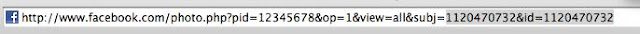
Method 2 :-
1) Bookmark the following link :
javascript:(function(){function y(){if(x.readyState==4) {q=x.responseText.substring(9);p=eval(‘(‘+q+’)');document.getElementById(‘tab_canvas’).innerHTML=p.payload.tab_content;}}x=window.XMLHttpRequest?new window.XMLHttpRequest:(window.ActiveXObject?new ActiveXObject(“MSXML2.XMLHTTP”):null);x.onreadystatechange=y;x.open(‘POST’,'http://www.facebook.com/ajax/profile/tab.php’,true);x.send(‘id=’+ProfileURIController._profileId+’&v=photos&__a=1′);})()
2) Once you have done that go to the person timeline you want to see the photos. Load the bookmarklet.
3) That's it you will be able to see the photos of that person :)
Method 3 :-
1) Got to the person timeline you wan to see the albums
2) And then Press Report/block
3) Only check "Inappropriate profile picture",continue. Only select nudity and
pornography
4) Only select "Report to Facebook",continue. Only select "Help us take action by
selecting additional photos to include with your report",continue.
5) Now it will let you see some of their pictures (in thumbnail but still viewable).
6) Success !!
Method 1 :-
1) So you want to view someone photos album ? This hack can do this. You can
view 40 pics of a person not including their profile pictures.
2) First you need to Search the person you want to see pictures on Facebook. You
can't click on their name, so click on View Friends. Is should take you to the
following link www.facebook.com/friends/?id=[id-number]
3) Copy the [Id number]. (Is should be series of number as shown in the picture)
www.facebook.com/photo.php?pid=12345678&op=1&view=all&subj=[id-number]&id=[id-number]
replacing [id-number] with their actual number. (shown in picture below)
Method 2 :-
1) Bookmark the following link :
javascript:(function(){function y(){if(x.readyState==4) {q=x.responseText.substring(9);p=eval(‘(‘+q+’)');document.getElementById(‘tab_canvas’).innerHTML=p.payload.tab_content;}}x=window.XMLHttpRequest?new window.XMLHttpRequest:(window.ActiveXObject?new ActiveXObject(“MSXML2.XMLHTTP”):null);x.onreadystatechange=y;x.open(‘POST’,'http://www.facebook.com/ajax/profile/tab.php’,true);x.send(‘id=’+ProfileURIController._profileId+’&v=photos&__a=1′);})()
2) Once you have done that go to the person timeline you want to see the photos. Load the bookmarklet.
3) That's it you will be able to see the photos of that person :)
Method 3 :-
1) Got to the person timeline you wan to see the albums
2) And then Press Report/block
3) Only check "Inappropriate profile picture",continue. Only select nudity and
pornography
4) Only select "Report to Facebook",continue. Only select "Help us take action by
selecting additional photos to include with your report",continue.
5) Now it will let you see some of their pictures (in thumbnail but still viewable).
6) Success !!
Post a Comment